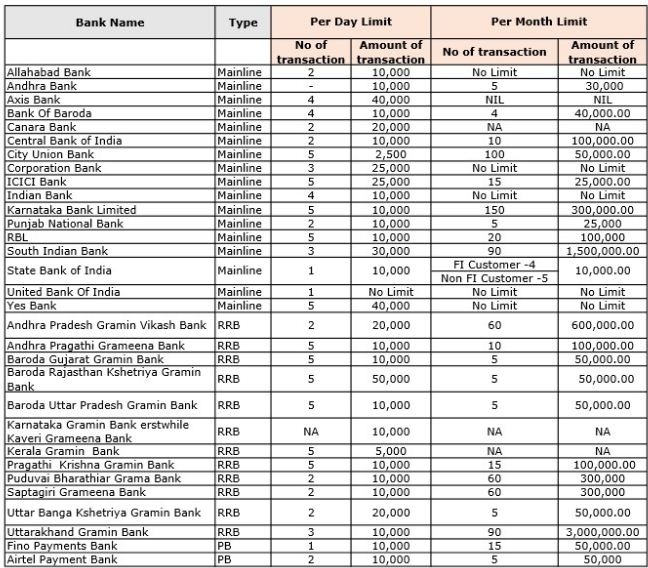How to Allow pop-ups in Chrome for Dogma Soft By default, Google Chrome blocks pop-ups from automatically showing up on your screen. When a pop-up is blocked, the address bar will be marked Pop-up blocked. You can also decide to allow pop-ups. Turn pop-ups on (Universally) 1. On your computer, open Chrome. 2. At the top right, click More > Settings . 3. At the bottom, click Advanced . 4. Under "Privacy and security," click Content settings . 5. Click Popups . 6. At the top, turn the setting to Allowed or Blocked . Allow pop-ups for Dogma Soft Not all pop-ups are ads or spam. Some legitimate websites display web content in pop-up windows. Allow pop-ups from a site 1. On your computer, open Chrome. 2. ...